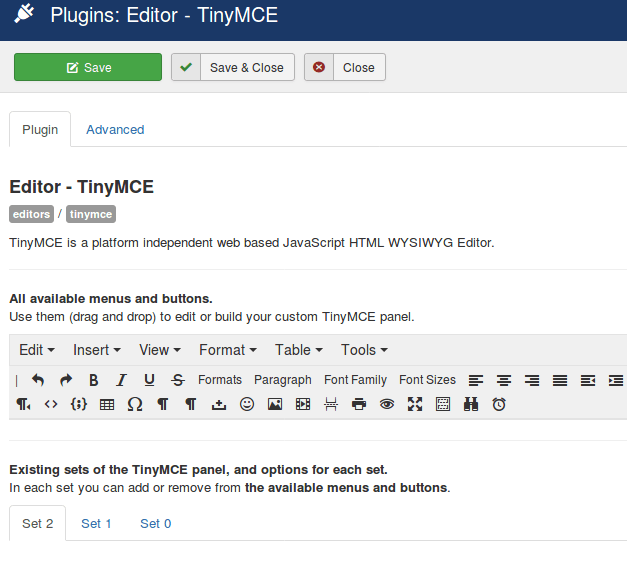The joomla developer community has released a better version of joomla and improved the integration of the TinyMce Editor; Joomla’s most used editor. Great new features!
But I have encountered issues with the editor after updating to Joomla 3.7 or 3.8 because the improved editor is default for all versions above Joomla 3.7.
Because the issue I have found is rather a feature than a bug it might not get fixed with another update but in the meantime here is how you take care of it:
In a previous version, you could allow certain types of code, such as iframes, script or apples via the plugin settings.
However, with the new version, the plugin would not save the empty field when I tried to remove the restriction like I was used to.
In other circumstances, I tried to format a text via the editor and it would not save changes. The following worked for me to fix this problem:
Once you open the editor via the plugin manager (which you can find by typing in: “Editor – TinyMCE”) the newly added user group settings are visible in three tabs. As administrator, you want to use tab “Set 0” on the right.

By default, the text filter is set to off and the restricted file types are visible. Usually, I would remove the file names and save the plugin with an empty field value.

This does not work any longer.
You have to switch the text filter to on!
This seems counter intuitive at first but as administrator your text filter is usually always off by joomla default. That means turning it on within TinyMCE actually turns it off as a result.
![]()
Helptext from the text filter field: “The text filter from the Joomla Global Configuration for every user group is applied. <br />If off, the filters as defined here are used for all user groups.”
As super user, the text filter should be disabled for you. Browse to the global configuration panel and check the tab “Text Filters” to confirm.